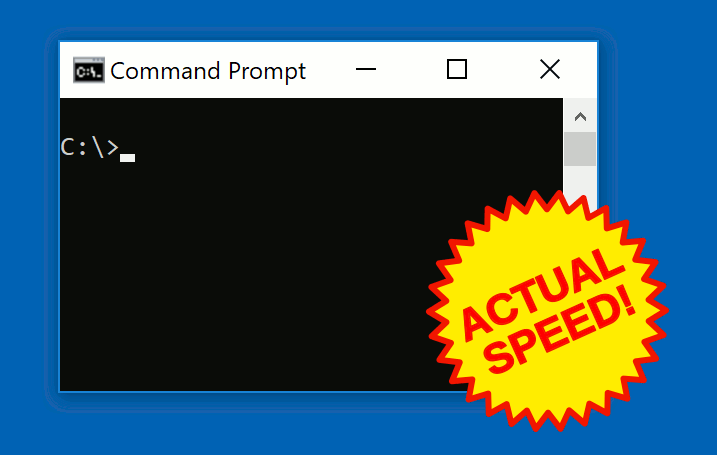
Running Linux terminals on Windows needs just a few clicks since we can install Ubuntu, Debian and other distributions right from the Store as apps, without the old days’ hassle of dual-booting or starting virtual machines. It just works and it works even in enterprise environments where installation policies are tightly controlled.
If you check the Linux distribution apps based on the Windows Subsystem for Linux technology you may notice that there is not only one Ubuntu app, but there are already three, Ubuntu, Ubuntu 16.04 and Ubuntu 18.04. This is no accident. It matches the traditional Ubuntu release offering where the LTS releases are supported for long periods and there is always a recommended LTS release for production:
- Ubuntu 16.04 (code name: Xenial) was the first release really rocking on WSL and it will be updated in the Store until 16.04’s EOL, April, 2021.
- Ubuntu 18.04 (code name: Bionic) is the current LTS release (also rocking :-)) and the first one supporting even ARM64 systems on Windows. It will be updated in the Store until 18.04’s EOL, April, 2023.
- Ubuntu (without the release version) always follows the recommended release, switching over to the next one when it gets the first point release. Right now it installs Ubuntu 16.04 and will switch to 18.04.1, on 26th July, 2018.
The apps in the Store are like installation kits. Each app creates a separate root file system in which Ubuntu terminals are opened but app updates don’t change the root file system afterwards. Installing a different app in parallel creates a different root file system allowing you to have both Ubuntu LTS releases installed and running in case you need it for keeping compatibility with other external systems. You can also upgrade your Ubuntu 16.04 to 18.04 by running ‘do-release-upgrade’ and have three different systems running in parallel, separating production and sandboxes for experiments.
What amazes me in the WSL technology is not only that Linux programs running directly on Windows perform surprisingly well (benchmarks), but the coverage of programs you can run unmodified without any issues and without the large memory overhead of virtual machines.
I hope you will enjoy the power or the Linux terminals on Windows at least as much we enjoyed building the apps at Canonical working closely with Microsoft to make it awesome!