TL;DR: Just prefix your build command (or any command) with firebuild:
firebuild <build command>
OK, but how does it work?
Firebuild intercepts all processes started by the command to cache their outputs. Next time when the command or any of its descendant commands is executed with the same parameters, inputs and environment, the outputs are replayed (the command is shortcut) from the cache instead of running the command again.
This is similar to how ccache and other compiler-specific caches work, but firebuild can shortcut any deterministic command, not only a specific list of compilers. Since the inputs of each command is determined at run time firebuild does not need a maintained complete dependency graph in the source like Bazel. It can work with any build system that does not implement its own caching mechanism.
Determinism of commands is detected at run-time by preloading libfirebuild.so and interposing standard library calls and syscalls. If the command and all its descendants’ inputs are available when the command starts and all outputs can be calculated from the inputs then the command can be shortcut, otherwise it will be executed again. The interception comes with a 5-10% overhead, but rebuilds can be 5-20 times, or even faster depending on the changes between the builds.
Can I try it?
It is already available in Debian Unstable and Testing, Ubuntu’s development release and the latest stable version is back-ported to supported Ubuntu releases via a PPA.
How can I analyze my builds with firebuild?
Firebuild can generate an HTML report showing each command’s contribution to the build time. Below are the “before” and “after” reports of json4s, a Scala project. The command call graphs (lower ones) show that java (scalac) took 99% of the original build. Since the scalac invocations are shortcut (cutting the second build’s time to less than 2% of the first one) they don’t even show up in the accelerated second build’s call graph. What’s left to be executed again in the second run are env, perl, make and a few simple commands.

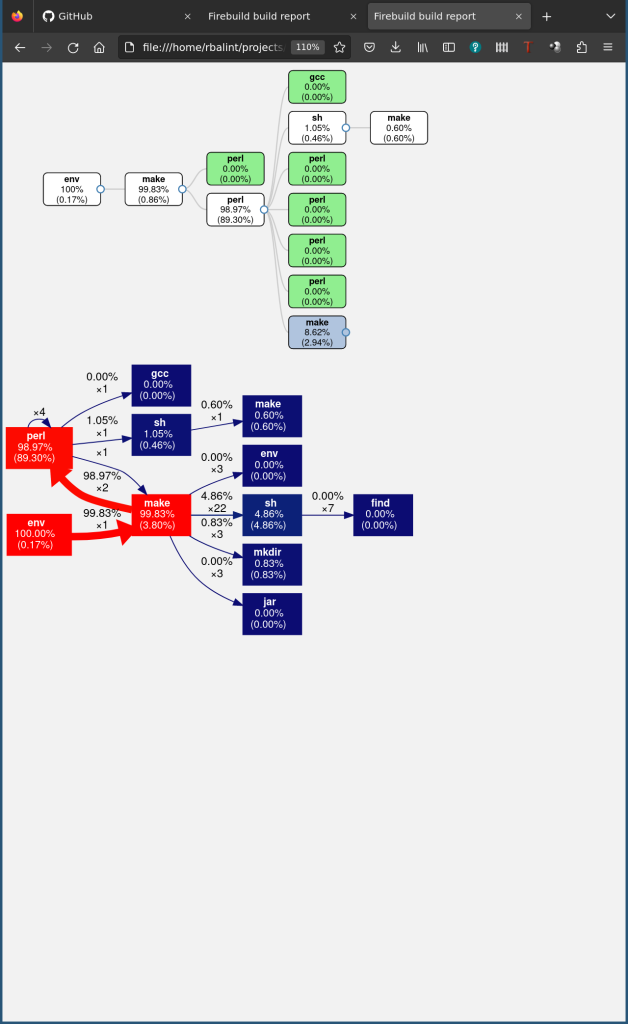

The upper graphs are the process trees, with expandable nodes (in blue) also showing which command invocations were shortcut (green). Clicking on a node shows details of the command and the reason if it was not shortcut.
Could I accelerate my project more?
Firebuild works best for builds with CPU-intensive processes and comes with defaults to not cache very quick commands, such as sh, grep, sed, etc., because caching those would take cache space and shortcutting them may not speed up the build that much. They can still be shortcut with their parent command. Firebuild’s strength is that it can find shortcutting points in the process tree automatically, e.g. from sh -c 'bash -c "sh -c echo Hello World!"' bash would be shortcut, but none of the sh commands would be cached. In typical builds there are many such commands from the skip_cache list. Caching those commands with firebuild -o 'processes.skip_cache = []' can improve acceleration and make the reports smaller.
Firebuild also supports several debug flags and -d proc helps finding reasons for not shortcutting some commands:
...
FIREBUILD: Command "/usr/bin/make" can't be short-cut due to: Executable set to be not shortcut, {ExecedProcess 1329.2, running, "make -f debian/rules build", fds=[{FileFD fd=0 {FileOFD ...
FIREBUILD: Command "/usr/bin/sort" can't be short-cut due to: Process read from inherited fd , {ExecedProcess 4161.1, running, "sort", fds=[{FileFD fd=0 {FileOFD ...
FIREBUILD: Command "/usr/bin/find" can't be short-cut due to: fstatfs() family operating on fds is not supported, {ExecedProcess 1360.1, running, "find -mindepth 1 ...
...make, ninja and other incremental build tool binaries are not shortcut because they compare the timestamp of files, but they are fast at least and every build step they perform can still be shortcut. Ideally the slower build steps that could not be shortcut can be re-implemented in ways that can be shortcut by avoiding tools performing unsupported operations.
I hope those tools help speeding up your build with very little effort, but if not and you find something to fix or improve in firebuild itself, please report it or just leave a feedback!
Happy speeding, but not on public roads! 😉
Pingback: Building the Linux kernel under 10 seconds with Firebuild | Obsessed with reality
Pingback: Improve build time of Rust, Java and Intel Fortran projects with Firebuild’s new release! | Obsessed with reality